
To create your personalized favorite stores list, click the "Select favorite stores" link on the bottom of your profile page. Then, select your favorites from our alphabetical list of stores and click the "save" button.
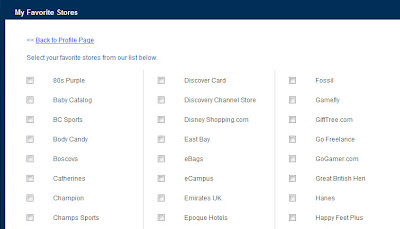
If you don't see one of your favorite stores as a participant in our mall, click the link at the bottom of the store selection page as highlighted below.
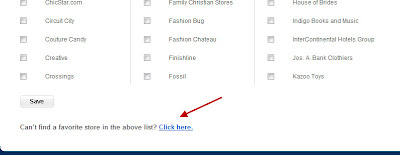
For your customized favorite store, upload an image of their logo as directed in the screen below, along with their web address and the name of the store.
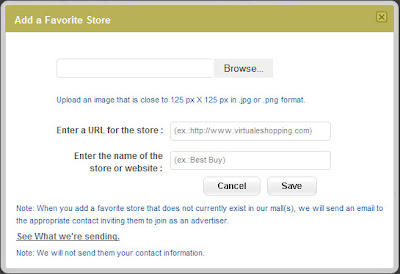
Next, select the order of all your favorites.
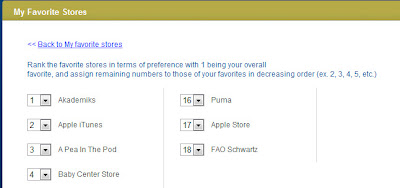
Note: Only your first seven (7) favorites will display on your profile page. The rest will appear in order on the overflow page accessed by clicking the "more" link on your profile page.
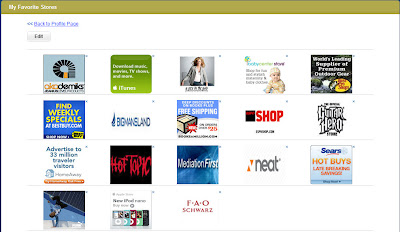
When you add a a customized favorite store that is not currently in our mall, we will send them an email on your behalf, inviting them to check out the mall to become a full member to create a storefront and other opportunities. (We will not give them your contact information.)
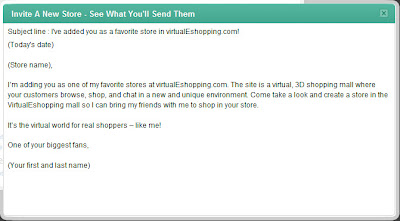
So have some fun and show your friends your favorite stores. Change them and move them around.
And as always, let us know what you think by commenting or emailing us at support@virtualEshopping.com!
-virtualEmark
No comments:
Post a Comment